管理平台
架构设计
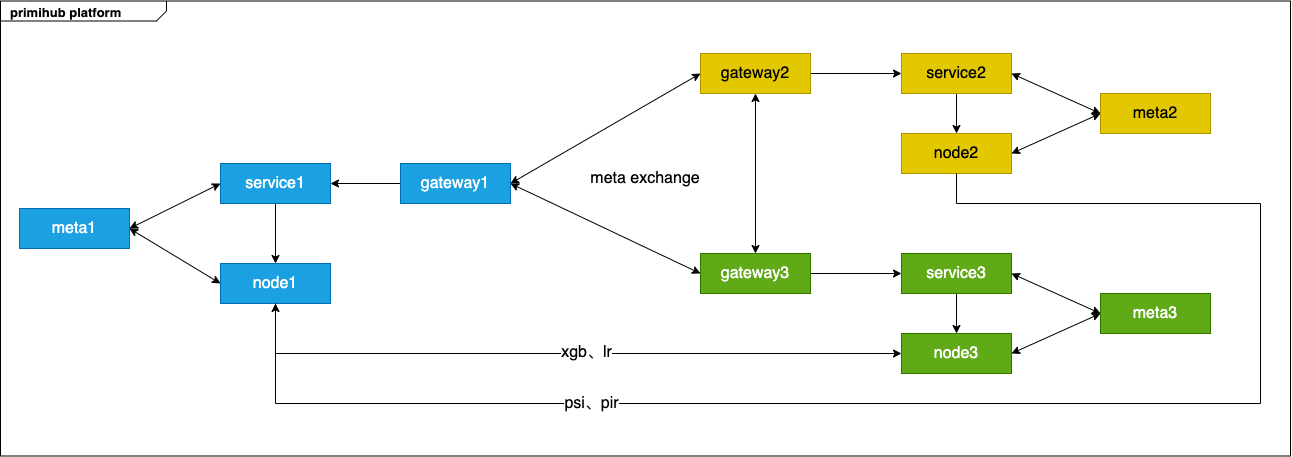
目前是由各业务方(包括gateway、service、meta、node)进行协作方合作申请,再通过各自业务方的网关(gateway)进行数据复制,审核和认证,最后通知多方的node节点进行联邦计算和MPC等任务。
由于各个业务方的服务是独立部署的,且进行数据集交换的数据只是数据的简介和数据集节点地址信息,并不会泄露真正的数据,而通过node节点任务的执行保证了隐私计算的一系列安全操作。
服务部署
在装本地服务前需要先启动node服务(完整的服务体验通常要两个以上) 需要安装git下载代码
primihub-meta
git clone https://github.com/primihub/primihub-meta.git
目录如下:
├─primihub-meta
├─meta-api
├─meta-grpc
└─meta-simple
primihub-platform
git clone https://github.com/primihub/primihub-platform.git
目录如下:
├─primihub-platform
├─primihub-sdk
├─primihub-service
│ ├─application
│ ├─biz
│ ├─gateway
│ └─script
└─primihub-webconsole
三个模块
- 中心节点 primihub-meta: 用于群组交流,共享资源和资源查询
- 服务节点 primihub-service: 提供了大多数的服务和API
- 管理平台 primihub-webconsole: 可视化操作控制台
下面是展开介绍。
中心节点
管理平台中心节点是基于spring boot,并用maven编译
服务开始
首先在启动项目之前需要用到以下依赖
修改配置
本地配置文件:
./meta-api/src/main/resources
bootstrap.yaml
编辑"bootstrap.yaml"这个文件,将里面的配置改成依赖部署的地址
特别是下面这些配置项需要注意:
server:
port:
spring:
profiles:
active:
...
nacos:
discovery:
server-addr:
namespace:
...
nacos:
config:
server-addr:
需要先找到这个位置:
./script
fusion.yaml
编辑"fusion.yaml"这个文件,将里面的数据库配置改成依赖部署的地址:
spring:
datasource:
druid:
...:
username:
url:
password:
特别注意"fusion.yaml"这个文件需要添加到nacos配置中心
然后我们定位到这个路径:
./script
init.sh
去这个路径下执行以下命令:
cd ./script
sh init.sh [your mysql username] [your mysql password]
或者在mysql管理端手动执行"init.sql".
编译打包
运行以下命令:
mvn clean install -Dmaven.test.skip=true -Dasciidoctor.skip=true -Dos.detected.classifier=linux-x86_64
当操作系统是windows或者是mac需要改这个参数"-Dos.detected.classifier",改为"windows-x86_64" or "osx-x86_64".
只要完成信息出现就编译成功了
运行
运行前需要确保所依赖的项目都是可用的而且配置文件都正确
java -jar -Dfile.encoding=UTF-8 ./meta-api/target/*-SNAPSHOT.jar --server.port=8099
执行完命令后检查下列端口是否启动:
http://localhost:8099/fusion/healthConnection
服务节点
管理平台服务是基于spring cloud构建的,并用maven进行编译
服务开始
首先在启动项目之前需要用到以下依赖
修改配置
需要先找到这两个位置:
./application/src/main/resources/
./gateway/src/main/resources/
编辑"application.yaml"这个文件,将里面的配置改成依赖部署的地址(默认激活的环境为dev,可修改application-dev.yaml)
特别是下面这些配置项需要注意:
server:
port:
spring:
profiles:
active:
...
nacos:
discovery:
server-addr:
namespace:
...
nacos:
config:
server-addr:
然后定位到script文件夹:
./script
base.json
database.yaml
ddl.sql
init.sql
redis.yaml
接下来我们需要登录nacos的配置地址(usually http://localhost:8848/nacos) ,创建 base.json,database.yaml,redis.yaml这三个文件到你所配置的namespace下
然后修改这些配置的依赖地址.
spring:
datasource:
druid:
...:
username:
url:
password:
然后我们定位到这个路径:
./script
init.sh
去这个路径下执行以下命令:
cd ./script
sh init.sh [your mysql username] [your mysql password]
或者在mysql管理端手动执行"ddl.sql".
注意的是:在base.json中需要修改以grpc前缀配置node grpc的地址
编译打包
在linux下需要运行以下命令
cd primihub-sdk
mvn clean install -Dmaven.test.skip=true -Dasciidoctor.skip=true -Dos.detected.classifier=linux-x86_64
cd primihub-service
mvn clean install -Dmaven.test.skip=true -Dasciidoctor.skip=true
当操作系统是windows或者是mac需要改这个参数 "-Dos.detected.classifier",改为 "windows-x86_64" or "osx-x86_64"。
当操作系统是 ARM 架构时,参数 "-Dos.detected.classifier" 改为 "linux-aarch_64"
只要完成信息出现就编译成功了
运行
运行前需要确保所依赖的项目都是可用的而且配置文件都正确
java -jar -Dfile.encoding=UTF-8 ./application/target/*-SNAPSHOT.jar --server.port=8090
java -jar -Dfile.encoding=UTF-8 ./gateway/target/*-SNAPSHOT.jar --server.port=8088
在不同的终端执行上面两条命令,然后检查下列端口是否启动:
http://localhost:8088/sys/user/login
控制台
准备依赖
会用到 node, git. 项目是以如下标准为基础的ES2015+、Vue.Js、Vuex、Vue-Router、antv-x6 和 vue-element-admin.
服务开始
1.进入项目一下目录
cd primihub-webconsole
2.安装npm依赖
npm install
3.修改“vue.config.js”这个文件中target变量, 改成需要连接的网关地址
proxy: {
'/dev-api': {
target: 'your gateway url',
ws: true,
changeOrigin: true,
pathRewrite: {
'^/dev-api': ''
}
}
}
4.启动项目
npm run dev
## 浏览器支持
当前大部分浏览器和ie 10+.
<html>
<head></head>
<body>
<table>
<thead>
<tr>
<th><a href="http://godban.github.io/browsers-support-badges/" target="_blank" rel="noopener noreferrer"><img src="./src/assets/browsers-icon/edge_48x48.png" alt="IE / Edge" width="24px" height="24px" class="no-margin" />
<svg xmlns="http://www.w3.org/2000/svg" aria-hidden="true" x="0px" y="0px" viewbox="0 0 100 100" width="15" height="15" class="icon outbound">
<path fill="currentColor" d="M18.8,85.1h56l0,0c2.2,0,4-1.8,4-4v-32h-8v28h-48v-48h28v-8h-32l0,0c-2.2,0-4,1.8-4,4v56C14.8,83.3,16.6,85.1,18.8,85.1z"></path>
<polygon fill="currentColor" points="45.7,48.7 51.3,54.3 77.2,28.5 77.2,37.2 85.2,37.2 85.2,14.9 62.8,14.9 62.8,22.9 71.5,22.9"></polygon>
</svg></a><br />IE / Edge</th>
<th><a href="http://godban.github.io/browsers-support-badges/" target="_blank" rel="noopener noreferrer"><img src="./src/assets/browsers-icon/firefox_48x48.png" alt="Firefox" width="24px" height="24px" class="no-margin" />
<svg xmlns="http://www.w3.org/2000/svg" aria-hidden="true" x="0px" y="0px" viewbox="0 0 100 100" width="15" height="15" class="icon outbound">
<path fill="currentColor" d="M18.8,85.1h56l0,0c2.2,0,4-1.8,4-4v-32h-8v28h-48v-48h28v-8h-32l0,0c-2.2,0-4,1.8-4,4v56C14.8,83.3,16.6,85.1,18.8,85.1z"></path>
<polygon fill="currentColor" points="45.7,48.7 51.3,54.3 77.2,28.5 77.2,37.2 85.2,37.2 85.2,14.9 62.8,14.9 62.8,22.9 71.5,22.9"></polygon>
</svg></a><br />Firefox</th>
<th><a href="http://godban.github.io/browsers-support-badges/" target="_blank" rel="noopener noreferrer"><img src="./src/assets/browsers-icon/chrome_48x48.png" alt="Chrome" width="24px" height="24px" class="no-margin" />
<svg xmlns="http://www.w3.org/2000/svg" aria-hidden="true" x="0px" y="0px" viewbox="0 0 100 100" width="15" height="15" class="icon outbound">
<path fill="currentColor" d="M18.8,85.1h56l0,0c2.2,0,4-1.8,4-4v-32h-8v28h-48v-48h28v-8h-32l0,0c-2.2,0-4,1.8-4,4v56C14.8,83.3,16.6,85.1,18.8,85.1z"></path>
<polygon fill="currentColor" points="45.7,48.7 51.3,54.3 77.2,28.5 77.2,37.2 85.2,37.2 85.2,14.9 62.8,14.9 62.8,22.9 71.5,22.9"></polygon>
</svg></a><br />Chrome</th>
<th><a href="http://godban.github.io/browsers-support-badges/" target="_blank" rel="noopener noreferrer"><img src="./src/assets/browsers-icon/safari_48x48.png" alt="Safari" width="24px" height="24px" class="no-margin" />
<svg xmlns="http://www.w3.org/2000/svg" aria-hidden="true" x="0px" y="0px" viewbox="0 0 100 100" width="15" height="15" class="icon outbound">
<path fill="currentColor" d="M18.8,85.1h56l0,0c2.2,0,4-1.8,4-4v-32h-8v28h-48v-48h28v-8h-32l0,0c-2.2,0-4,1.8-4,4v56C14.8,83.3,16.6,85.1,18.8,85.1z"></path>
<polygon fill="currentColor" points="45.7,48.7 51.3,54.3 77.2,28.5 77.2,37.2 85.2,37.2 85.2,14.9 62.8,14.9 62.8,22.9 71.5,22.9"></polygon>
</svg></a><br />Safari</th>
</tr>
</thead>
<tbody>
<tr>
<td>IE10, IE11, Edge</td>
<td>last 2 versions</td>
<td>last 2 versions</td>
<td>last 2 versions</td>
</tr>
</tbody>
</table>
</body>
</html>